Adding Facebook Comment Box To Blogger Blogs is very Old trick,but recently one of our Blog visitors asked for this Comment Box.In this regard here is a Facebook Comment Box,Actually there are many users who don't have Blogger Accounts,therefore they can comment on your blog articles via Facebook Comments Box.Now time to install Facebook Comment Box To Blogger,its installation is very simple,you may have seen many articles in which first you have to create an App in Facebook after that many steps are required,but this article is not as difficult as other articles.

For installing this widget to Blogger,you just have to copy a code and then add it to Blogger layout Section,follow the below steps.
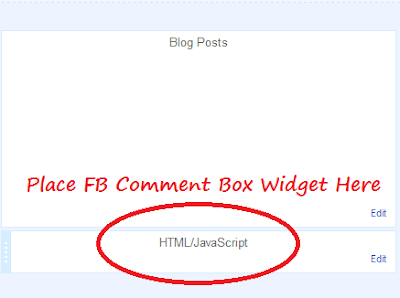

How To Add Facebook Comment Box To Blogger
For installing this widget to Blogger,you just have to copy a code and then add it to Blogger layout Section,follow the below steps.- Go To Blogger.com
- Sign in there
- And Now Click On Layout
- After that Click On Add a Gadget
- A Box will Popup Select "HTML/JavaScript"
- Now Copy the Below Script and Paste it into the Box
<script>(function(d){
var js, id = 'facebook-jssdk'; if (d.getElementById(id)) {return;}
js = d.createElement('script'); js.id = id; js.async = true;
js.src = "//connect.facebook.net/en_US/all.js#xfbml=1";
d.getElementsByTagName('head')[0].appendChild(js);
}(document));</script>
<div class="fb-comments" data-href="http://10boom.blogspot.com/" data-num-posts="10" data-width="500"></div>
- Place the Widget/Gadget Below "Blog Posts" Section ( as shown Below )
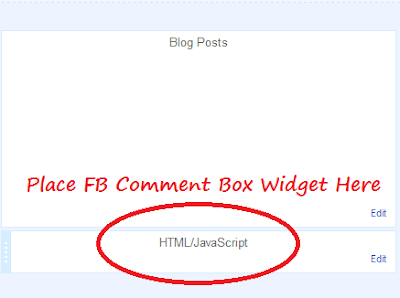
Changes In The Script Before Pasting To HTML/JavaScript Box
Before Pasting Script to HTML/JavaScript Box,must change/replace "http://10boom.blogspot.com/" with your Blog URL/Address,then Just click on save and that's it.
So What's Up:- Did You Like This Comment Box?Is it useful For Blogger Blogs?How was the Tutorial? Share your Awesome ideas with us.Stay Blessed,Happy Blogging.
Done... ENJOY.....









 :)
:)
 :-)
:-)
 :))
:))
 =))
=))
 :(
:(
 :-(
:-(
 :((
:((
 :d
:d
 :-d
:-d
 @-)
@-)
 :p
:p
 :o
:o
 :>)
:>)
 (o)
(o)
 [-(
[-(
 :-?
:-?
 (p)
(p)
 :-s
:-s
 (m)
(m)
 8-)
8-)
 :-t
:-t
 :-b
:-b
 b-(
b-(
 :-#
:-#
 =p~
=p~
 :-$
:-$
 (b)
(b)
 (f)
(f)
 x-)
x-)
 (k)
(k)
 (h)
(h)
 (c)
(c)
 cheer
cheer















if you're looking for realistic ways you can start earning money online now.
ReplyDeleteMake Money Online
Freelance Job Training Institute
if you're looking for realistic ways you can start earning money online now.
ReplyDeleteMake Money Online
Freelance Job Training Institute